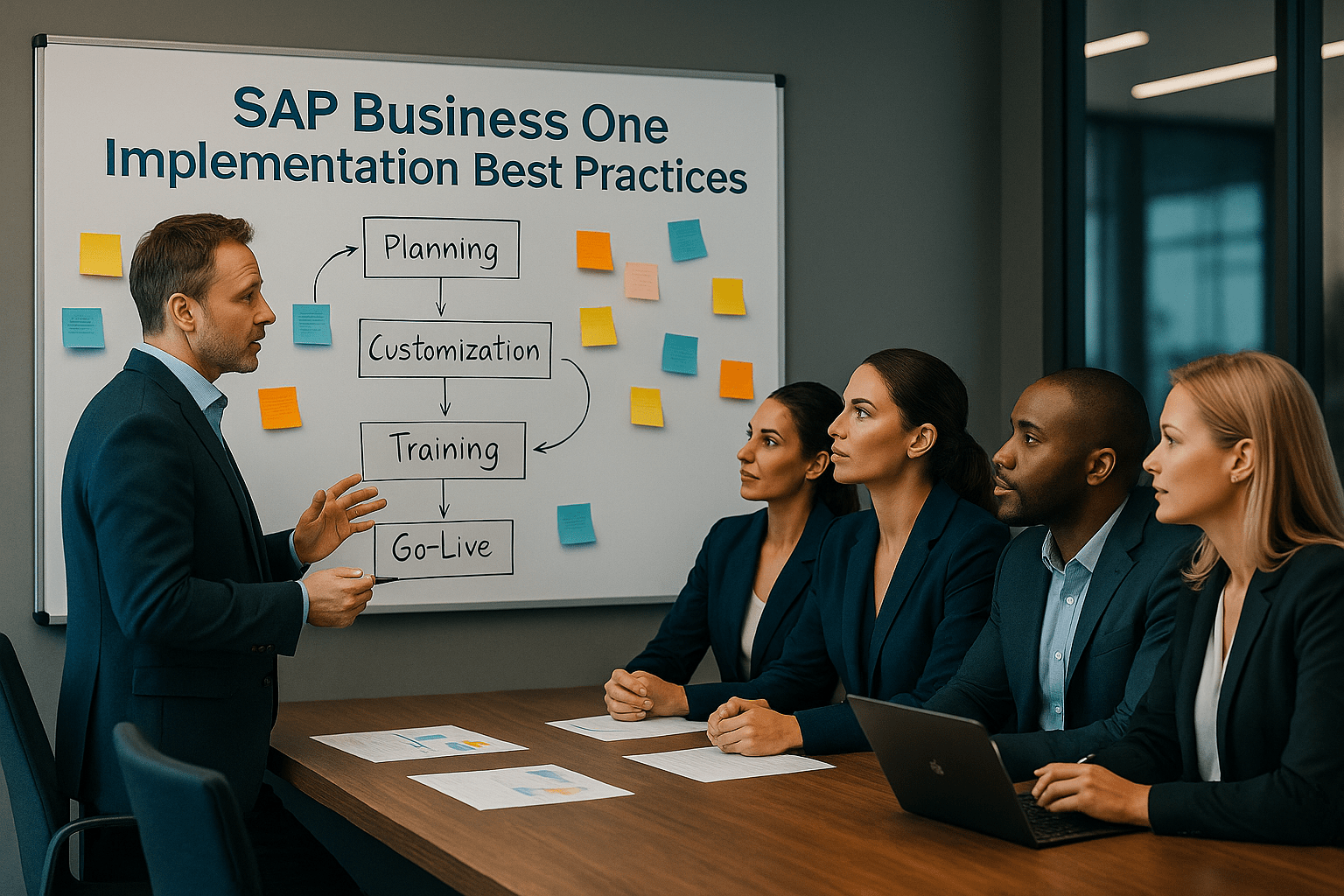Implementing SAP Business One is one of the best moves a growing SME can make—but let’s be honest: ERP projects can go wrong if not managed carefully.
From cost overruns to frustrated users, mistakes during an ERP implementation can derail your business transformation and delay your return on investment. Fortunately, most pitfalls are entirely preventable if you know what to watch for.
In this guide, we’ll highlight the most common mistakes SMEs make in SAP Business One projects—and how to avoid them.
Why SAP Business One Projects Sometimes Fail
ERP failures don’t usually happen because of the software itself. More often, they’re caused by:
Recognizing these risks upfront is the first step toward a successful SAP Business One project.
Top Common Mistakes in SAP Business One Projects
Let’s explore the biggest mistakes you should avoid.
1. Lack of Clear Project Scope
One of the most common reasons projects fail is a fuzzy scope. Without clear boundaries:
- Teams try to do too much at once
- Budgets balloon
- Deadlines slip
Solution: Clearly define:
- Which business areas SAP Business One will cover
- Your project objectives
- Success metrics to measure progress
2. Inadequate Data Cleanup Before Migration
“Garbage in, garbage out.” Migrating bad data into your new ERP creates problems from day one:
- Incorrect reports
- Duplicate records
- Confused users
Solution: Before migration, clean your data by:
- Removing duplicates
- Correcting errors
- Standardizing naming conventions
- Archiving outdated records
3. Underestimating Change Management Needs
ERP implementations affect people, not just technology. Without proper change management, you’ll face:
- Resistance from employees
- Low adoption rates
- Misunderstanding of new processes
Solution: Communicate early and often. Explain:
- Why you’re implementing SAP Business One
- How it benefits each department
- What changes people should expect
Invest in training and listen to employee feedback.
4. Over-Customizing the System
It’s tempting to customize every part of SAP Business One—but excessive customization can:
- Increase costs
- Make upgrades difficult
- Add unnecessary complexity
Solution: Stick as close to standard functionality as possible. Customize only where it delivers significant business value.
5. Skipping Thorough Testing
Never assume everything will work perfectly right out of the box. Skipping testing leads to:
- Data errors
- Broken workflows
- Major issues post-go-live
Solution: Test extensively:
- Run user acceptance tests (UAT)
- Validate data migrations
- Check all key processes end-to-end
6. Neglecting User Training
Even the best ERP won’t deliver value if your team can’t use it. Lack of training leads to:
- User frustration
- Costly mistakes
- Underutilized features
Solution: Provide:
- Role-specific training sessions
- Quick reference guides
- Ongoing support post-go-live
7. Ignoring Post-Go-Live Support
Many businesses think the job is done once the system goes live—but that’s just the beginning. Without support, small problems can become major headaches.
Solution: Plan for:
- Dedicated post-go-live support resources
- Regular system reviews
- Continuous improvements based on real-world feedback
How to Avoid These Mistakes
To set yourself up for a successful SAP Business One project:
✅ Engage an experienced SAP partner
✅ Define your project scope clearly
✅ Clean your data thoroughly
✅ Communicate with your team
✅ Provide comprehensive training
✅ Test extensively before going live
✅ Plan for support after go-live
These steps can save your business time, money, and frustration.
Benefits of a Smooth SAP Business One Implementation
Avoiding common mistakes pays off in huge ways:
- Faster return on investment
- Higher user adoption
- Smoother operations
- Better data visibility
- Stronger competitive advantage
A successful ERP project doesn’t just install new software—it transforms your business.
FAQs
1. How long does a typical SAP Business One project take?
Usually between 3-6 months for SMEs, depending on business size and complexity.
2. Can we avoid customization altogether?
Not necessarily. Some customization is fine—but keep it minimal and strategic.
3. Is data migration really that difficult?
Yes, if your data is messy. Clean data makes migration far smoother.
4. Do we need a dedicated project manager for SAP Business One?
Absolutely. A dedicated PM ensures coordination and keeps the project on track.
5. Can we go live without user training?
Technically, yes—but it’s a disaster waiting to happen. Train your team!
6. Is post-go-live support expensive?
It’s often built into your partner’s package—and it’s far cheaper than fixing problems later.
Conclusion
Implementing SAP Business One is one of the smartest investments your business can make—but only if it’s done right. By avoiding these common mistakes, you’ll ensure your ERP project delivers the results you want—and sets your business up for lasting success.
Ready to start your SAP Business One journey? Visit SAP’s official website to learn more.